
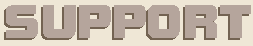

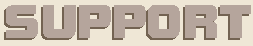
TECH TIPS
Sometimes a few tips is just what is needed to help. Below are listed some of the "Tips" that the Technicians at Ranger would like to pass on to you. Some of these Tips are from the Monthly Newsletters that Ranger mails to our dealers. We thought you would like to share in this knowledge.
2003 Monthly Tech Tips - 2002 Monthly Tech Tips - 2001 Monthly Tech Tips -
RCI-6300 & RCI-6900 Special Tips - Warranty Notes


2003 Monthly Tech Tips
January Tech Tip of the Month:If you would like to add Talk Back to the RCI-2950/70 - pre DX models, it is just an easy modification. All you have to do is remove D78 from the circuit board. Simple, short and sweet!
February Tech Tip of the Month: Unlocking the RCI-2980 clarifier. 1) Locate and Remove R141(47 ohm) and D38. Save R141 resistor and install it to the solder side of the Main PCB. Connect the resistor (R141) on pin 54 of J106 to pin labeled B+ of J105. 2) Replace resistor R138 with a 2.2k ohm 1/4 watt resistor. The fine adjustment can now adjust transmit & receive frequency to +/- 1 KHz, while the coarse adjustment will shift the transmit & receive frequency to +/- 5 KHz.


2002 Monthly Tech Tips
January Tech Tip of the Month: Want to add talk back to the RCI-2985DX & 2995DX? Man, is this one easy! Just remove D67 from the circuit. You can even wire in a SPST switch so that you can turn it on & off when desired. With this feature, operators can try different microphones out and hear what they will sound like in actual use. That's all there is to it. (Don't you just love those tough mods?)
February Tech Tip of the Month: Here's an easy modification to the RCI-2950/70 (non-DX version) so that you can use the SRA-117 Echo Mike: Install a 22 gauge wire from the collector of Q-38 to pin 4 of the mike jack. This will provide an 8V source to pin 4 each time the unit is keyed. NOTE: Once you have made this modification, do not plug in a regular, stock RCI microphone as it will short out the radio.
March Tech Tip of the Month: For those wishing to modify the clarifier on the DX models of the RCI-2900 Series, perform the following modification: (1.) Locate and remove D63 and R115. (2.) Locate connector J28, (a 3-pin connector). (3.) Connect a wire to pin F1 of J28, and attach the other end of the wire to an 8V source. The 8-volts can be obtained from connectors J29, J27 or J26.
April Tech Tip of the Month: To increase T/B level (improving the audio level) on AM, change the value of two resistors.
1. For the RCI-6300 Series: replace R224 with a 56K Ohm (current value=47K), and replace R221 with an 82K Ohm (current value=100K).
2. For the RCI-6900 Series: replace R234 with a 56K Ohm (current value=47K), and replace R232 with an 82K Ohm (current value=100K).
The T/B level is now greatly increased on AM and equal for both AM and FM.
May Tech Tip of the Month: Talk back is a popular subject! Last year I mentioned the quick & simple fix for the TR-396/696/696FSSB. This is a more elaborate version, with the ability to change the audio level. (A). Remove D75. (B). Add Jumper from JP25 to Cathode of D79. (C). If the audio level is not loud enough, replace R221 with 56K Ohm. NOTE: Step C is not really necessary, as the audio level is loud, but to some users it may not be loud enough.
June Tech Tip of the Month: RCI-6900 series: The Problem: SSB power output has a slight delay (about 1~1.5 seconds) on key up when you first speak into the mike. The Cause: Q43 may not turn off fast enough at key up, causing the audio signal to be shorted to ground momentarily. The Solution: reduce the value of R206 from 4.7K to 1.5K.
July Tech Tip of the Month: No modulation in any mode with the RCI-29XX-DX Series? If you are having this problem with the RCI-2950DX, 2970DX or the 2995DX, then you probably have a "leaky" or shorted Q59. Here is how to find out. When trouble shooting no modulation problems, make sure Q43 is off during transmit, in other words - the voltage at Q43 should be 0Vdc during the transmit mode. The voltage at the collector of Q41 should be about 1.5Vdc during transmit. If this voltage is at 4.0Vdc or higher, check Q41 for collector-Emitter short. If Q41 checks good, then Q59 is "leaky" or shorted out. Replace it and all will be well again.
August Tech Tip of the Month: This month's tip is short and sweet. We have received calls about how to increase the volume of the "talk back" on the RCI-2950DX & 2970DX. This one is tough - swap resistors R232 & R234 around. Yeah, that's all there is to it. Piece of cake!
September Tech Tip of the Month: When using earphones on the RCI-2990DX/95DX with the fan kit added, some headphones will pick up motor noise that is fed back into the regulated power supply. This noise can be completely eliminated by installing a 7812 voltage regulator. The voltage regulator provides high isolation and noise rejection from the main power supply. The regulator can be mounted on the aluminum flange next to the main filter caps C196 & C197 (two large caps). See drawing below.
To install the 7812, perform the following steps:
1.) Remove wire now connected to +12 RCA jack.
2.) Mount 7812 regulator on flange next to C196 & C197.
3.) Solder a red wire on the capacitors + lug.
4.) Solder a black wire on the capacitors - lug.
5.) Connect the red wire to the 7812's input lead.
6.) Connect the black wire to the 7812's common lead.
7.) Connect output of 7812 to the center pin of the +12V RCA jack on the rear panel.
8.) Plug motor into jack.
October Tech Tip of the Month: To greatly reduce the tendency for feedback oscillation when using "talk-back" at high volume on the RCI-6300 Series of radios, add a .047 µf 25V ceramic disc capacitor across R224.
November Tech Tip of the Month: : OK, so you want to modify the clarifier for the RCI-6900 series. It is a simple 3-step operation: 1.) Remove D63. 2.) Remove R115 (47 ohms). 3. Add jumper from J10 - F1 to 8V of J15.
December Tech Tip of the Month: RCI-2950DX.... Trouble shooting Final RF output circuit. Condition: Low or no RF power output. Solution: check & ensure that the base-emitter junction of Q60, Q61 and Q62 is not shorted. In addition, check the clamp diodes D91/92/93 for short.

2001 Monthly Tech Tips
January Tech Tip of the Month: How about a weather mod for the 121WX & 696F SSB? When you turn the power off on these models, the WX receiver stays on. This is to allow the alert tone to sound and make the owner aware of impending severe weather conditions. Only trouble is, it could wake someone up during the middle of the night. Simply move the 12 VDC wire that powers the "weather board", from the "hot" side of the ON/OFF switch to the cold (or "switched") side. It's just that simple. Now when the radio is turned off, so is the power to the "weather board".
February Tech Tip of the Month: Do you know that you can add talk back to the new DX models of the RCI-2950, 2970 by simply by lifting one end of D67 from the circuit and tape the end to prevent it from shorting out against metal or some other component. With this feature, operators can try different microphones out and hear what they will sound like in actual use. You can even wire in a SPST switch so that you can turn it on & off when desired.
March Tech Tip of the Month: Have you been wanting the new SRA-117 6 pin Echo Mike's to use on the older 2950/70's? Ok, here's how to do it. Simply run a wire from the collector of Q38 to pin 4 of the mike jack. (That was hard wasn't it?) As always, be careful and watchful when soldering. NOTE: Once you have made this modification, do not plug in a regular, stock RCI microphone as it will short out the radio.
April Tech Tip of the Month: Adapting the 4 pin SRA-117A Echo Mike to use with other radios is a simple process. The main requirement to watch for is that you have a "8VDC transmit only" supply available. (Remember that the SRA-117A does not require a battery). Locate a source on the radio that supplies 8VDC on transmit only. Connect a wire to pin 4 on the radio mike jack. With pin 1 at ground, pin 2 for "MIC", and pin 3 for "PTT", the conversion is complete. It is now ready to use. Oh, don't forget to turn on the switch located on the back. NOTE: Once you have made this modification, do not plug in a regular, stock RCI microphone as it will short out the radio.
May Tech Tip of the Month: : On the RCI-6900 series (HP & TB Models), some users would like to increase the volume of the talk back. To obtain more audio output from talk back, simply change the value of R200 from 47K ohm to 20k ohm. Now that was simple and easy!
June Tech Tip of the Month: Talk back on a radio allows you to try different mic's to find the one you like the best. Yes, it also lets you hear what you sound like. This month's tip covers how you can add this feature to the TR-396, TR-696F, TR-936 & the TR-966. Simply remove D75 from the board. Simple as that!
July Tech Tip of the Month: The percent modulation of an AM carrier is determined by how much the carrier power varies in amplitude. This is expressed as a "percent of modulation", with 100% being the highest possible undistorted modulation. Beyond 100%, the over modulated RF signal ceases to be a clean sine wave and will produce many harmonics and a higher but misleading wattmeter reading. Over modulation usually results in interference to other radio services above and below the carrier frequency.
August Tech Tip of the Month: We have been receiving calls about using the SRA-117 with the older models of the RCI-2950/70 (pre-DX versions) models, so I thought I'd repeat this modification. It is quick and simple: Install a 22 gauge wire from the collector of Q38 to pin 4 of the mic jack. That's it! This will provide an 8V source to pin 4 each time the unit is keyed. (Remember - this has to be an 8VDC transmit only source.) NOTE: Once you have made this modification, do not plug in a regular, stock RCI microphone as it will short out the radio.
September Tech Tip on the Month: Having comments about that last digit on the RCI-6900 Series flickering? Well, it's not a real problem or something wrong with the radio. It is so simple and easy to take care of, your going to shake your head in disbelief. Simply adjust the clarifier. That's it! It's that simple. You see, the sensing portion of the circuitry detects a frequency beyond the last readout digit and tries to adjust for this reading. If you just move the clarifier a touch, the flickering will stop. Told you it was easy.
October Tech Tip on the Month: To add an SS-64 (Comspec) CTCSS Encoder into the RCI-2950/70/90 (Non-DX Models), perform the following steps:
(a.) Locate Q58 on the main PCB. (b.) Connect the CTCSS output to the base of Q58 with a 100K Ohm resistor in series. (c.) Connect + V of the CTCSS to TX + or to the collector of Q 38. (d.) Install CTCSS's ground to the main PCB ground. (e.) Set the deviation level of the CTCSS to 750 Hz.
For the DX Series, see DX Series CTCSS.
November Tech Tip on the Month: RCI-2980: In some units, you may notice that the frequency will drift when the unit gets warm. This is caused by the "KIA6410S" IC's installed in place of "TA7310P" for IC8 and IC10. To correct this drifting problem, perform the following modifications: a.) Replace C165 with a 270pF ceramic disk capacitor. b.) Replace C190 with a 47pF ceramic disk capacitor. c.) Add a 100pF ceramic disk capacitor between pin 1 of IC9 and GND.
December Tech Tip on the Month: Sometimes, in the older RCI-2990's, if seems that you just need (or want) to have more tone control. It is a very simple step to increase this control. Just change the value of C150 from a .022mF to a .01mF.

RCI 6300 & RCI-6900
RCI-6300FTB Tech Tips: Sometimes, when the BRT/DIM switch is depressed, the frequency will change instead of adjusting the back lighting. If you experience this problem, check if the green wire from the main PCB to J301 of channel selector PCB came loose. This wire may have come off during the process of removing the resistor on the solder side of the main PCB (connected to pin 15 & 16 of IC 5).
RCI-6300FTB & RCI-6900FTB: Supply voltage present at the antenna jack: This problem is a result of a short between the positive side of the terminal lug & the amplifier shield. To prevent damage to your radio, check the antenna jack for voltage before installing your antenna. If 12V or more is measured at the antenna jack, turn the unit off & install an insulator or a piece of electrical tape on the side of PA shield closest to the terminal lug. This will solve the problem. Note: This problem has been corrected on units that were shipped after 10/20/00.
RCI-6300FTB & RCI-6900FTB:New Frequency Display LED's - Due to some early model RCI-6300/6900 display LED's failing in the 1st couple hours of operation, we have switched suppliers which has improved the reliability of the indicator. This should eliminate any display failures that you may have experienced in the past. That's great news for a very popular radio series.
RCI 6300F & RCI-6900F- If you have experienced the frequency readout changing when the radio is keyed, it does not mean the radio has fried or died. It is a simple matter to correct this problem by performing the following steps: (a). Set radio controls as follows: VOL SW to ON; HI/LOW SW to HI; Fr Pool to 1; Mode to AM; +10KHz to OFF; and Clarifier to 12:00 position. (b). The frequency display should read 28.245 MHz. [NOTE: if you do not obtain this reading, do not proceed to the next step. Please refer to the PLL Alignment section in the service manual or on our web site.] (c). Connect a frequency counter to TP3, key the radio, and adjust VR8 to obtain a reading of 17.550 MHz, +/- 20 Hz. (d). Disconnect the frequency counter, and the radio's frequency display should still read 28.245 MHz. You may find, in some cases, simply re-soldering the leads on XTAL X3 can solve the problem.

Warranty Notes
We have noticed an increase in radios sent in for warranty repair that have problems directly related to the modulation limiter being clipped or removed. Radios sent back with this modification will not be covered by warranty. When you clip parts out of a well-designed radio, you can cause harmonics, which result in distortion. If you clip a part, then you have defeated the purpose for which that part was intended. This may cause related parts to go bad; thus causing the radio to perform in a way that it was not designed.
We made this decision after a hard analysis of radios returned for warranty and/or repair during a two month period. We even went so far as to fly both the top technician and engineer from the factory to assist us in solving the problems. The result of the analysis, and confirmed by the factory personnel, were startling to us - 87% of the returned radios were caused by the below modifications. This reflects a problem that is not with the radio or it's manufacturing process. It can also cause you problems with your customer, as when something goes wrong, they tend to blame you, your mother, father, your kids, and every one at Ranger - both here and in China! All because of something someone else did.
Here is the list of controls &/or components we found that are commonly de-tuned &/or removed by customers:
RCI-6300 Series: VR14 (AM Carrier), VR16 (AM Modulation), and Q39 (TX Audio Limiter).
RCI-6900 Series: VR15 (AM Carrier), VR17 (AM Modulation), and Q43 (TX Audio Limiter).
RCI-2950/70/90 Series: VR13 (AM Carrier), VR14 (AM Modulation), and Q32 (TX Audio Limiter).
RCI-2950/70/90 DX Series: VR15 (AM Carrier), VR17 (AM Modulation), and Q43 (TX Audio Limiter).
If the above components are removed or max-tuned, the warranty will be voided, as it is a bad practice and by doing these modifications can cause problems of spurious emissions and overheating.
So, let's start an education process. Tell your customers that over modulation causes the user and the radio to sound like crap. It overworks the components of the electronic device and causes the parts to have premature wear and failure. Inform them that in accordance with good technical practice, you will not be a part of that kind of "butchering". You may hear some flack from them at first, but if you explain it to them correctly, they should understand. Plus you can show them the difference in the output signal of a clean sounding radio transmission verses an over-modulated and distorted signal.
Then explain that if they clip a part out of a radio, they have defeated the purpose for which that part was intended. This may cause some other or related parts to go bad; thus causing the radio to perform in a way that it was not designed. An example is the overheating problem caused by removing the TX audio limiter. It causes the power transistors to overheat and shut down or just burn out.
I think, together, we can help clean up the signals and cut way down on the problems that you encounter with these operators. If we can eliminate this one area of problems for you, we can free up the Ranger technicians to solving and repairing real problems.
And, if you are going to "verify" the "alignment and tuning" of a Ranger radio before selling it to a customer, let me remind you to please check all the features and functions of the radio BEFORE opening and breaking the seals. This way, if something is wrong, it can be taken care of in the fastest way possible. It doesn't take that long to check and it may save you some headaches. It also removes any doubt of whether the radio was at fault or something someone else did that caused the failure. Our actual failure rate of the radios is one of the lowest in the industry, so just take the time to check it out first.
RCI Home
|
|
|
Ranger Communications, Inc. 401 W. 35th Street National City, CA 91950-7909 |
| Hours of Operation - Mon-Fri | Technical Support Hours - Mon-Fri | Local Telephone | Fax Number |
| 8:00 AM to 5:00 PM Pacific Time |
10:00 AM
- 12:00 PM and |
(619) 426-6440 | (619) 426-3788 |